YouTube Automation Shorts Tips and Tricks
First step:
lyotube Automation Masterclass: Your Secret Sauce to YouTube Success!
Let's get you started the right way!
FOR NEWBIES with ZERO KNOWLEDGE (No YouTube/No Experience)
Please proceed here to get guided on how to create an email, sign up, and set up your
YouTube channel:
Step-by-Step Guide (PDF)
Community Rules - Please Read Carefully!
1. No Sub2Sub or Watch2Watch
X Bawal ang pilitang pagpapalitan ng subs o views
Bakit?
Labag ito sa YouTube's policy-pwedeng ma-shadowban o ma-suspend ang channel mo
Hindi nakakatulong sa long-term growth ng channel mo
2. No Buying or Selling of YouTube Channels
X Bawal ang bentahan ng YouTube accounts
Bakit?
Ilegal ito sa YouTube - pwedeng ma-terminate ang account
High risk of scams - baka hindi mo ma-recover ang account mo
3. No Inviting to Other Groups or Servers
X Bawal ang pag-promote ng ibang group chats o Discord servers
Bakit?
Considered self-promotion
May mga fake groups na may phishing links o scam tactics
Stay safe by sticking with official lyotube communities only
4. No Nudes or NSFW Content
X Strictly no adult or explicit content
Bakit?
May mga minor na miyembro sa group
Pwede ma-report at ma-ban ang buong server
DISCLAIMER
Ang GC no ito ay extra long so course package. Dito mo malalaman ang YouTube
updates na importante so channel mo. If may tanong na hindi nasagot agad ng admin, utilize ChatGPT-accurate din ang info
at sagot dun https://chatgpt.com/
Paalala:
Ang sinumang lumabag sa mga patakaran ay ma-pepermanent ban ng moderators. Let's
keep our space safe, productive, and respectful!
You're now ready to proceed to Step 2-Check the PDF file!
Let's goooo!
Second step:
TUTORIAL VIDEOS by @iyotube
Mga Lodi, ito na ang step-by-step video tutorials para sa YT Automation Course pinagsama-sama ko na lahat sa PDF na 'to para madali nyong mahanap ang mga dapat nyong malaman!
Nag-uupload din ako ng fresh video tutorials every week- kaya i-bookmark nyo na 'to para anytime, madali nyong ma-pull up!
STEP 1: MASTER THE BASICS + SECRET SAUCE!
Panoorin dito:
Click to Watch
What you'll learn:
Channel Branding & Viral Niche Strategies
1K Subs in 1 Day-Proven Growth Technique
Where to Find Al & Reusable Video Content
The Perfect Al Voiceover That Sounds Human
SEO-Optimized Descriptions & Hashtags
Creating an Engaging Hook in the First 5 Seconds
STEP 2: EDITING REUSED VIDEOS FOR MONETIZATION
Panoorin dito:
Click to Watch
What you'll leam:
Choosing the Right Video Topics
Finding Copyright-Free Videos Online
Al Voiceovers That Sound Like a Real Person
Writing the Perfect Voiceover Script
Editing Like a Pro Using CapCut >>
Creating Eye-Catching Thumbnails for Shorts
Using Al for the Best Titles, Descriptions & Hashtags
BONUS VIDEOS: YT AUTOMATION HOW-TOS & TIPS!
Panoorin dito:
Click to Watch
What you'll learn:
Recommended Shorts Video Length
Effective YT Shorts Techniques
YT Shorts New Update
How to Remove Shadowban
How to Monetize Your Shorts Channel
How Many Shorts to Upload Per Day
Where to Find Shorts Ideas
US vs PH Audience Comparison
Recommended Bank for AdSense
AdSense Payment Date Timeframe
YouTube Monetization Program Explained
Revenue from 219M Shorts Views
How to Achieve High Retention Rate in Shorts
Using ChatGPT for SEO, Hashtags & Descriptions
Channel Theme & Proper Branding
Shorts Policy & Audio Copyright Explained
Hook Script to Get More Subs -
How to Target US Audience@
Why You Shouldn't Promote Your Shorts Channel in PH
Video Title: YT Automation Tips And Motivation
Watch here: https://youtu.be/pLkL3VrLssM
What You'll Learn:
3 Steps to Start Earning with You Tube Automation
Proven Strategies for Launching & Monetizing Your Channel
3 Fixes for Low/Zero Views on Shorts
How to Bounce Back from Demotivation
Extra Boost of Motivation:
A Day in the Life of a Faceless YouTuber-Part 3
My Early Days on YT Automation - From Zero to Hero
Video Title: The Secret in YT Automation to Get Monetized
Watch here: https://youtu.be/Lc8AsPwzqkY
What You'll Learn:
Top 3 Trending Niches in YT Shorts
Step-by-Step Guide to Monetization
The Secret Recipe to Get Monetized FAST
Key Milestones to Celebrate in YT Automation
Reminder: Enjoy the fruits of your grind!
Video Title: Mga Dapat Mong Malaman sa YT Automation Bago Ka Mag-Start
Watch here: https://youtu.be/4kD9n7zPS1k
What You'll Learn:
Should You Gatekeep YT Automation?
The META Hook Strategy for Viral Shorts
Free & Simple Tools to Start Right Now
Fixing Low Revenue in Automation Channels
When You're Feeling Down - WATCH THIS!
Targeting US Audiences - Part 2
How to Avoid Burnout as a Creator
Subscribe + Hit the Bell
Don't miss a single upload fresh YT automation gems every week GOOD MGA LODI!
Third Step:
DISCORD COMPLETE GUIDE/HOW TO INSTALL/FIX ERRORS
Welcome sa lyotube Classmates Discord GC ginawa 'to para magtulungan tayong lahat sa mundo ng YouTube Automation!
Share ideas, brainstorm, dos and don'ts, tips, workarounds, at kung anu-ano pang hacks na makakatulong sa growth mol
Tara, sali na sa group chat natin!
Para lagi kang updated, inspired, at kasama sa kwentuhan ng mga legit creators:
DISCORD NEWBIE GUIDE WATCH THIS-> https://www.youtube.com/shorts/AGa3N194wgo
Wala ka pang Discord app? Eto na mga lods!
DISCORD DOWNLOAD LINKS:
For Android:
Buksan ang Play Store Search "Discord"
Tap Install
For iPhone:
Pumunta sa App Store Search "Discord"
Tap Install
For PC/Laptop:
Download dito: https://discord.com/download
Need help with installation?
https://support.discord.com/hc/en-us/articles/360045138571-Beginner-s-Guide-to-Discord
Quick Fixes kung ayaw pa rin:
Clear cache & cookies ng browser mo
Restart device mo (phone or PC)
Check kung updated ang Discord app mo
Try ibang browser or device
Make sure stable ang internet mo (mas okay kung WiFi)
Use Incognito Mode for a fresh join attempt
May error? Check this Discord support article:
https://support.discord.com/hc/en-us/articles/360045138571-Beginner-s-Guide-to-Discord
Kita-kits sa loob, mga lodil Let's grow together.
FOR NEWBIES and ZERO Knowledge about
YouTube. Follow nyo ito mga lodi❤️
📧 Step 1: Gumawa ng Gmail Account
(Para sa mga wala pang Gmail, balik tayo sa first step!)
➡️ Punta sa https://gmail.com
➡️ Click “Create account”
➡️ Follow the steps to create your Gmail account.
📺 Step 2: Gumawa ng YouTube Channel gamit ang Gmail
1. Login sa YouTube → https://youtube.com
2. Click yung profile icon sa top right
3. Click “Create a channel”
4. Pili ka kung gagamitin ang name mo or gagawa ng custom name
5. Upload ka ng profile picture (pwede ring sa Canva later!)
6. Click Create Channel
7. BOOM! May YouTube channel ka na 🔥
🎨 Step 3: Paggawa ng Channel Art, Banner, at Profile
Photo gamit ang Canva
Now that you’ve got your channel, time to make it look professional with Canva! Sobrang dali
lang:
A. Paggawa ng YouTube Channel Banner (Cover Photo)
1. Punta sa Canva → https://canva.com
2. Search for “YouTube Channel Art” sa search bar
○ May pre-made templates na for YouTube channel banner na pwede mong i-edit!
3. Piliin ang template na bet mo, tapos i-customize (edit text, colors, photos)
4. Make sure optimized siya for all devices (desktop, tablet, phone). Canva automatically
adjusts, pero check mo pa rin!
○ Ideal size for YouTube banner: 2560 x 1440 px (safe area: 1546 x 423 px)
5. Once done, Download in high quality and upload sa YouTube!
B. Paggawa ng Profile Picture gamit ang Canva
1. Punta sa Canva → https://canva.com
2. Search for “YouTube Profile Picture”
○ Pwede ka rin gumawa ng custom design na 800 x 800 px (perfect for profile pic
size)
3. Piliin ang template, i-edit yung photo o logo na gusto mong ilagay
4. Customize it! Add filters, stickers, or text para unique and eye-catching ang profile pic
mo
5. Download and upload to YouTube!
C. Paggawa ng YouTube Thumbnail gamit ang Canva
For thumbnails, which are crucial for attracting views:
1. Search for YouTube Thumbnail sa Canva
2. Piliin ang template na gusto mo or gumawa ng sarili mong design
○ Ideal size for YouTube thumbnail: 1280 x 720 px
3. Customize ang title text, images, background—make it bright and clickable!
4. Download and upload as your video thumbnail!
✅ Quick Tips para sa Canva:
● Use brand colors: Kung may theme or color palette ka na, gamitin mo para consistent
ang look ng channel mo.
● Make it simple but catchy: Less is more sa profile pic at banner. Simple, clear, and
eye-catching lang.
● Keep text readable: Kung may text ka sa banner or thumbnail, make sure na visible
siya kahit mobile screen. Use big, bold fonts!
● High-quality images: Don’t use low-res photos—always go for high quality!
📈 Step 4: Upload and Optimize your Channel
1. After uploading your banner and profile picture, go to your YouTube channel settings
2. Add a channel description (1-2 sentences about your content)
3. Update Channel Links (e.g., your social media accounts)
4. Set up your YouTube branding: Add channel links, description, and a catchy Channel
Trailer!
🎉 And that's it!
You’re now all set to rock YouTube with your own awesome channel, art, and branding! 💯📸
If you need more help or specific template links, just let me know! Ready to see your channel
grow, lods! 🚀
🚀 Proceed na sa Next STEP 2, Lodi!
I-click mo na ang tutorial videos ni Coach Iyotube para sa step-by-step guide kung paano
i-setup ang channel mo. Siguraduhing sundin ang bawat hakbang para maging 100%
optimized ang channel mo at ready nang mag-explode! 😎🔥
YOUTUBE AUTOMATION AI PROMPTS, VIRAL NICHE TIPS 2025
💡 ChatGPT Prompts for YouTube Shorts
🎯 Trending & Viral Ideas
● "Give me 5 viral YouTube Shorts ideas in the [niche] category."
● "What are the hottest trending topics for YouTube Shorts in [month/year]?"
● "Create a funny, fast-paced 15-second script for a [niche] YouTube Short."
🎬 Engaging Hooks & CTAs
● "Give me 3 catchy opening lines for a YouTube Short about [topic]."
● "Write a powerful call-to-action that gets viewers to subscribe."
● "What are the best psychological tricks to boost retention and watch time?"
✨ Editing & Effects
● "Suggest high-impact transitions for a YouTube Short about [topic]."
● "What are the most engaging text overlays and sound effects for Shorts?"
● "How can I make cinematic-quality Shorts using only a phone?"
📈 Optimization & Growth
● "Generate an attention-grabbing title for a YouTube Short about [topic]."
● "What are the best-performing hashtags for the [niche] category?"
● "How can I make my YouTube Shorts go viral faster?"
🔥 YouTube Shorts Viral Niches & Sample Channel
Names
🧠 Facts & Curiosities
Sample Channels: "Quick Facts Hub," "Did You Know? Shorts," "Mind-Blowing Trivia"
🐾 Animals & Nature
Sample Channels: "Wild Wonders Shorts," "Cute & Furry Clips," "Nature in 30 Seconds"
📱 Tech & Gadgets
Sample Channels: "Tech in Seconds," "Gadget Guru Shorts," "Future Tech Now"
💰 Finance & Side Hustles
Sample Channels: "Wealth in a Minute," "Side Hustle Hacks," "Money Minded Shorts"
🏋 Fitness & Motivation
Sample Channels: "Quick Fit Tips," "30-Second Motivation," "Daily Grind Shorts"
🍔 Food & Recipes
Sample Channels: "Snack Bites Shorts," "Quick Recipe Fix," "Tasty in 30"
😂 Comedy & Memes
Sample Channels: "Laugh Express Shorts," "Meme Rush," "Daily LOL Clips"
🎮 Gaming & Esports
Sample Channels: "GG Clips," "Pro Plays in Seconds," "Gaming Speedrun Shorts"
🔨 DIY & Life Hacks
Sample Channels: "Hack It Fast," "DIY in Seconds," "Shortcut Genius"
💎 Luxury & Lifestyle
Sample Channels: "Elite Life Shorts," "Luxury in 30," "Rich Vibes Only"
🚀 YouTube Shorts Success Tips for 2025
🔥 Hook Viewers in the First 3 Seconds
● The first 3 seconds determine success! Use bold visuals, engaging text, or a
powerful question.
🎵 Use Trending Sounds & Effects
● YouTube’s algorithm boosts videos with viral audio. Check the Shorts audio library
weekly!
🤖 Leverage AI for Faster Content Creation
● Use ChatGPT for scripts, MidJourney for visuals, and CapCut for editing to speed up
production.
⏳ Keep It Short & Loop-Worthy
● The best-performing Shorts are 15-30 seconds long, often looping seamlessly to
increase watch time.
📸 Optimize Thumbnails for More Clicks
● Even though Shorts autoplay, an eye-catching thumbnail increases clicks when
viewed on your channel.
🔎 Optimize Captions & Hashtags
● Use #shorts, #fyp, and niche-specific tags to boost discovery and increase
engagement.
📅 Post 2-3 Shorts Daily for Maximum Growth
● Consistent uploads increase your chances of going viral and help YouTube push your
content!
💬 Engage Fast & Keep Viewers Talking
● Reply to comments within the first hour to boost engagement and improve visibility in
the algorithm.
📢 Repurpose Content Across Platforms
● Share your Shorts on Instagram Reels, TikTok, and Facebook Reels for massive
cross-platform growth.
📊 Experiment & Analyze for Ongoing Success
● Test different styles and topics—use YouTube Analytics to track what works best
and scale up!
🚀 2025 Guide: Paano I-Monetize ang
YouTube Shorts Channel Mo by: @iyotube
✅ 1. Kumpletuhin ang YouTube Partner Program (YPP) Requirements
Para ma-monetize ang Shorts channel mo, kailangan mong makasali sa YouTube Partner
Program (YPP) sa pamamagitan ng pag-meet sa isa sa mga requirements:
Option 1:
● 500 subscribers
● 3 million Shorts views sa loob ng 90 days
● 3 public uploads sa last 90 days
💡Sticker at Membership lang ang ma unlock mo dito lodi. Pero walang ads.
Option 2: ( OUR MAIN GOAL )
● 1000 subscribers
● 10 million Shorts views sa loob ng 90 days
💡Dito ka kikita ng malaki lodi kasi may ads na ang mga shorts mo at paid na per 1k views.
💰 2. Gawa ng AdSense Account
Kapag na-meet mo na ang YPP requirements:
1. Punta sa YouTube Studio > Earn tab
2. I-click ang “Apply Now” at sundin ang steps.
3. Gawa o i-link ang AdSense account mo (kung wala ka pa).
4. Piliin ang payment method (bank transfer o Wise para sa international payments).
5. Verify address mo gamit ang PIN na ipapadala ni Google sa mail mo.
🎥 3. Paano Kumita sa YouTube Shorts
Kapag pasok ka na sa YPP, eto ang mga paraan para kumita sa Shorts:
🔥 A. Ad Revenue Sharing (Bago sa 2025)
● Kumita sa ads na lumalabas sa pagitan ng Shorts sa Shorts feed.
● Revenue split:
○ 45% para sa creators (pooled revenue mula sa lahat ng Shorts creators).
○ 55% para sa YouTube (platform costs).
● 💡 Tip: Mas malaki ang kita mo sa Shorts na may high retention (pinapanood
hanggang dulo).
💡 B. YouTube Premium Revenue
● Kapag YouTube Premium user ang nanood ng Shorts mo, makakakuha ka ng bahagi
ng revenue mula sa subscription fee nila.
● Mas maraming views = mas malaking share sa Premium revenue.
🎁 C. Super Thanks sa Shorts
● Puwedeng magpadala ng Super Thanks (tips) ang viewers sa Shorts mo.
● 70% ng tip sa’yo mapupunta, 30% kay YouTube.
💎 D. Channel Memberships
● Unlock mo ang memberships para mag-offer ng exclusive content at perks sa
subscribers mo.
● Kailangan mo ng 1,000 subs para mag-activate ito.
🔥 4. Tips Para Mas Malaki ang Kita sa Shorts
✅ I-optimize ang Shorts para sa Higher RPM (Revenue per Mille)
● Eye-catching hook sa first 3 seconds para mapanood hanggang dulo.
● Targetin ang US, UK, o Australian audience (mas mataas ang ad rates).
● Lagyan ng relevant hashtags at keywords sa description.
✅ Mag-upload nang Consistently
● 1-2 Shorts per day para magpatuloy ang momentum.
● Gumamit ng trending audio at effects para mas mapansin.
✅ Pataasin ang Retention Rate
● Gawing 15-45 seconds lang ang Shorts mo para mas mapanood buo.
● Lagyan ng text overlays, sound effects, at transitions para mas engaging.
✅ Promote sa Ibang Platforms
● I-share sa TikTok, FB Reels, at IG Reels para madagdagan ang views.
● Lagyan ng pinned comment na may link sa ibang Shorts mo para mas maraming
manood.
💡 5. Iba Pang Paraan Para Kumita
Bukod sa YPP, pwede ka pang kumita sa:
💰 A. Affiliate Marketing:
● Mag-promote ng affiliate products sa description.
● Kumita sa bawat sale gamit ang affiliate link mo.
📦 B. Sponsored Shorts:
● Makipag-collab sa brands para gumawa ng paid Shorts ads.
● Showcase mo ang product o service nila sa videos mo.
🛒 C. Drive Traffic sa Ibang Platforms:
● Gamitin ang Shorts para i-promote ang TikTok Shop, YT course, o digital products
mo.
● Lagyan ng CTA (call-to-action) para mag-click ang viewers.
🎯 6. Iwasan ang Mga Mali sa Pag-monetize
🚫 Copyrighted Content:
● Huwag mag-reupload ng copyrighted clips na walang editing.
● Gamit lang ng royalty-free music para safe.
🚫 Hindi Consistent sa Pag-upload:
● Shorts thrive sa frequency at consistency.
● Mag-upload regularly para pasok ka sa algorithm.
🚫 Hindi Tinitingnan ang Analytics:
● Laging i-check ang CTR at retention rate.
● I-push ang mga content na may magandang performance.
🚀 7. Long-Term Strategy Para sa Sustained Income
Kapag monetized na:
✅ Mix Shorts at Long-Form Videos – Para mas malaki ang kita, mag-upload din ng
long-form content aside sa Shorts.
✅ Offer Paid Tutorials o Memberships – Magbenta ng exclusive content o courses.
✅ Build Your Brand – Gawing consistent ang thumbnails, titles, at niche mo para madali
kang makilala.
🔥 💡 Final Tip:
Ang pag-monetize ng YouTube Shorts ay long game, hindi biglaan. 💯 Consistency, creativity,
at tamang strategies ang magdadala sa’yo sa success. 🚀🔥
HOW TO REMOVE SHADDOWN BANNED ON YOUTUBE CHANNEL
✅ 1. Stop Potential Violations
🔹 I-delete o i-private ang Shorts na posibleng lumabag sa Community Guidelines o Terms of
Service.
🔹 Iwasan ang pag-upload ng repetitive content, clickbait thumbnails, o spammy
hashtags.
🔹 Baguhin ang captions, thumbnails, at hashtags ng older uploads kung may chance na
ma-flag sila.
🚫 Note: Hindi na sila nagbibigay ng warning minsan — diretsong visibility limit agad!
🎥 2. Create Original and High-Quality Content
🔹 Gumamit ng unique edits, voiceovers, text overlays, o split-screen effects para maging
original.
🔹 Huwag basta re-upload ng TikTok o ibang platform videos na may watermark.
🔹 Lagyan ng accurate tags, titles, at descriptions para madali kang makita sa search at
suggested.
⏸️ 3. Take a Short Break
🔹 Kung shadowbanned ka (biglang baba ng views kahit same quality), magpahinga ng 1-2
days muna.
🔹 Focus sa ibang channels or mag-plan ng better video ideas habang nagpapahinga.
🔹 Tip: Avoid mass uploads — 1 Shorts lang per day para healthy sa algorithm.
💬 4. Engage with Your Audience
🔹 Mag-reply agad sa comments kahit simpleng "Thanks!" or emoji.
🔹 Maglagay ng call-to-action sa video ("Comment your favorite!" / "Like if you agree!") para
tumaas engagement.
🔹 Heart-react sa mga comments para active ang community mo.
📊 5. Use YouTube Studio Analytics
🔹 I-track ang traffic sources: Suggested, Browse, Shorts Feed — dapat balance.
🔹 Kung majority ay Direct / External Links lang, maging alerto kasi baka may restriction ka
na.
🔹 Monitor din ang Average View Duration — higher retention = higher push sa algorithm!
📩 6. Appeal to YouTube
🔹 Kung tingin mo wala kang violation pero na-limit visibility ng Shorts mo, pwede kang
mag-appeal:
➡️ YouTube Studio → Help → Contact Us → Channel Visibility Issue
🔹
TdKeep it polite and professional para mas malaki chance ng positive review.
🔥 Bonus Tips (NEW 2025 Update!):
✨ Use Trending Audio Wisely – Huwag basta gumamit ng copyrighted music; stick to
YouTube Shorts' built-in library or "safe" trending sounds.
✨ Keep Videos 15-58 Seconds – Ideal length para sa maximum completion rate at algorithm
boost.
✨ Focus on First 5 Seconds – Make your intro super catchy — text pop-ups, funny
reactions, or surprising start.
✨ Avoid Low-Effort Mass Uploads – YouTube now de-prioritizes channels na nagpo-post
ng dozens of low-effort Shorts per day.
✅ Paano i-target ang US Audience sa YouTube Shorts (2025) by iyotube
🔥 1. Pumili ng Niche na Patok sa US
● Trending US Topics: Gumawa ng content tungkol sa mga viral na usapin sa US (hal.
pop culture, politics, sports events tulad ng NFL, NBA, o MLB, at celebrity news).
● US-Centric Challenges & Memes: Sumali o gumawa ng mga trending challenges na
sikat sa US (hal. TikTok trends na nagiging popular sa YouTube).
● Seasonal & Holiday Content: Gawa ng shorts na tumutugma sa US holidays (hal. 4th
of July, Thanksgiving, Black Friday) o events (hal. Super Bowl, Oscars).
🎯 2. I-optimize ang Title, Description, at Tags
● Title: Gumamit ng US-specific keywords (hal. “Best Pizza in New York” kaysa sa generic
na “Best Pizza”).
● Description: Maglagay ng US-centric phrases tulad ng "in the US," "for American
viewers," o pangalan ng US city/state.
● Tags: I-include ang location-based tags (#USA, #LosAngeles, #NYC) at trending US
hashtags.
🌍 3. Gumamit ng Geo-Targeted Keywords
● Magdagdag ng US-related search terms sa metadata (title, description, at tags) tulad ng:
○ 💡 Fitness Niche: “Top 5 US Home Workouts”
○ 💡 Travel Niche: “Best US Road Trip Destinations”
○ 💡 Tech Niche: “New iPhone Hacks for US Users”
🔥 4. Lagyan ng US-Based Location sa Shorts Metadata
● Sa pag-upload, piliin ang US location sa Video Details section.
● I-mention ang US location sa captions o text overlays (hal. “Filmed in Los Angeles”).
● Banggitin ang mga US city names sa video o voiceovers.
🕒 5. Mag-post sa US Time Zones
● Best Times:
○ 12 PM – 3 PM EST (New York time)
○ 6 PM – 9 PM EST (prime time)
● Gamitin ang YouTube Studio analytics para makita kung kailan pinaka-active ang US
audience mo.
🎵 6. Gumamit ng Trending US Sounds
● Maglagay ng sikat na US music o viral audio clips sa Shorts mo.
● I-check ang YouTube’s trending audio o maghanap ng US-centric sounds mula sa
TikTok trends.
🔥 7. Makipag-collab sa US Creators
● Makipag-collab sa mga US-based YouTubers o i-mention/tag sila.
● Mag-duet o stitch sa trending US Shorts para sa mas mataas na visibility.
● Gumamit ng US phrases, slang, o references sa script mo.
📍 8. Lagyan ng US-Based Keywords sa Thumbnails
● Magdagdag ng US-related phrases sa thumbnail text (hal. "US-Only," "America's
Best," o "Made for US").
● Gumamit ng red, white, at blue color scheme para magmukhang US-themed.
🚀 9. Gumamit ng YouTube Ads para i-target ang US Audience
● Kung gusto mo ng siguradong US reach, mag-run ng YouTube Shorts ad.
● I-set ang location sa United States at pumili ng relevant interests (hal. entertainment,
lifestyle, o US-specific categories).
💡 10. Language at Accent
● Gumamit ng US English spelling at slang sa captions at voiceovers.
● Kung may voiceover, gumamit ng American accent o AI-generated US tone para
relatable sa US viewers.
✅ Pro Tip: I-check ang YouTube Analytics → Audience Tab → Top Geographies para
malaman kung naaabot mo ang US viewers. Ayusin ang content mo base sa insights. 🚀
🎥 YouTube Shorts Guide: Paano Mag-edit Ng TikTok Videos:
Para I was Copyright
✅ 1. Piliin ang Tamang TikTok Videos
● Pumili ng mga videos na mababa ang chance na makakuha ng copyright claim, gaya ng:
○ Original content (hindi repost o remix).
○ Creative commons o free-to-use clips.
○ Trending clips pero walang music, kasi madalas ang audio ang nagti-trigger ng
copyright issue.
● I-download nang walang watermark:
○ Gamitin ang Snaptik para mag-download ng TikTok videos nang walang
watermark.
✂️ 2. I-edit ang Video para Maging Unique
● Crop & Resize:
○ Baguhin ang sukat o i-zoom in ng kaunti.
○ Magdagdag ng subtle movements (panning o slight zoom) para magmukhang iba
sa original.
● Gamitin ang Filters & Color Grading:
○ I-adjust ang brightness, contrast, at saturation.
○ Lagyan ng filter o overlay para mag-iba ang kulay.
● Magdagdag ng Stickers o Emojis:
○ Lagyan ng emojis o stickers sa random parts ng video.
○ Nakakatulong ito para hindi madaling madetect ng copyright algorithm.
🎵 3. Palitan o I-edit ang Audio
● Gamit ng Royalty-Free Music:
○ Palitan ang copyrighted audio ng free o original music.
● Baguhin ang Pitch o Speed:
○ I-speed up o i-slow down ang audio ng bahagya.
○ Makakatulong ito para makaiwas sa copyright bots.
● Magdagdag ng Background Noise:
○ Lagyan ng subtle sound effects o white noise para ma-mask ang copyrighted
audio.
🛠 4. Gamit ng AI o Editing Tools
● CapCut / InShot / VN Editor:
○ May built-in features ang mga app na ito tulad ng filters, transitions, at audio
effects na tumutulong para maging unique ang video.
● Voiceover o Text-to-Speech:
○ Gumamit ng AI voiceover o text-to-speech para magdagdag ng commentary,
para maging transformative ang content.
🔥 5. Final Tips
● I-test bago i-post: I-upload muna bilang unlisted para macheck kung may copyright
warning.
● Gamit ng Creative Commons search para sa copyright-free clips at music.
● Magbigay ng credits kung required para iwas takedown.
🚀 Pro Tip: Lagi kang magdagdag ng original value (voiceover, commentary, o reaction) para
iwas copyright strike at para standout ang content mo!
🚀 Best YouTube Shorts Strategy (outdated)
Dahil bawat start & replay counted na as a view, time to maximize ang loops! 🔄 Eto ang
mga techniques para mas tumaas ang reach & engagement mo! 🚀
🎬 1. Loop-Worthy Content 🔄
Gumawa ng videos na walang putol ang transition—para di namamalayan ng viewers na
nag-loop na pala! 👀✨
💫 Satisfying Loops – Like an endless coffee pour, spinning objects, or a perfect cycle.
🎭 Seamless Transitions – A before-and-after effect that smoothly connects back to the start.
🌀 Optical Illusions – Mind-blowing visuals that keep people hooked!
⚡ 2. Fast-Paced, Addictive Clips ⏩
Dapat maikli pero engaging, para mapapanood nang paulit-ulit! ♾️
📚 Quick Tutorials – "Learn this in 5 seconds!"
🧐 Spot-the-Difference – "Can you find it before it loops?"
❓ Flash Quizzes – "Answer appears fast, watch again to catch it!"
3. Hidden Details & Easter Eggs 👀🎁
Paikutin ulit ang viewers gamit ang mga secret details na di agad mahahalata! 🎉
🔍 Secret Clues – "Did you notice the hidden object?"
🎭 Background Changes – "Something changed—rewatch to find it!"
🔄 Reverse Storytelling – "The twist makes sense only after a second watch!"
⏳ 4. Cliffhangers & "Wait for It" Moments ⏳
Gamitin ang suspense para di nila ma-skip ang video mo! 🚀
🎢 Delayed Payoffs – "Something crazy happens at the end!"
🐾 Surprise Reveals – "Wait for it... the best part is coming!"
🔟 Countdowns – "Watch till the end to see what happens!"
💡 5. Call to Action for Replays 🗣🔄
Pasulitin ang replays gamit ang clever captions:
👀 "Watch again & see if you missed it!"
🤯 "There's a hidden detail! Rewatch to find it!"
⚡ "Did you notice that? Watch again!"
🔥 Bonus Tip: I-combine ang strategies na ‘to for maximum impact! 🎯 More replays =
MORE VIEWS = 🚀 MORE GROWTH!
Anong strategy ang gusto mong itry? Let’s go viral! 📈💥
🚫 Mga Dapat iwasan sa YouTube Shorts para Hindi ma ban o Ma-demonetize
1. ❌ Sub to Sub (S2S)
○ Ang palitan ng subscription sa pagitan ng creators ay labag sa YouTube
policies.
○ Hindi ito nagdadala ng organic engagement at pwedeng magresulta sa fake or
inactive subs.
○ Pwedeng mapatawan ng channel suspension o alisin ang invalid subs.
2. ❌ Watch to Watch (W2W)
○ Ang pilit na panonood ng videos sa isa’t isa para tumaas ang views ay bawal.
○ Hindi ito nagdadala ng authentic watch time at pwedeng ma-flag bilang
artificial activity.
○ Bumaba ang channel credibility sa algorithm.
3. ❌ Clickbait Thumbnails at Titles
○ Iwasan ang misleading titles at thumbnails na hindi related sa video.
○ Pwedeng magresulta sa viewer distrust at pagbaba ng CTR (Click-Through
Rate).
○ Maaari kang ma-flag sa spam, deceptive practices, at scams policy.
4. ❌ Re-uploading Copyrighted Content (monetized channels only)
○ Ang pag-repost ng content na hindi sa’yo (lalo na ang may copyright) ay risky.
○ Pwedeng magdulot ng copyright strike o demonetization.
○ Gamitin ang Creative Commons o magdagdag ng original touches (text,
voiceover, edits).
5. ❌ Fake Giveaways o Scams
○ Iwasan ang peke o misleading giveaways para lang makakuha ng subs o
views.
○ Pwedeng ma-terminate ang channel mo dahil sa fraudulent activities.
6. ❌ Overuse ng Hashtags o Irrelevant Tags
○ Ang sobrang daming hashtags (hal. 15+ sa Shorts) ay ini-ignore ng YouTube.
○ Pwedeng mabawasan ang reach ng video dahil sa spammy tagging.
○ Gumamit lang ng 3-5 relevant hashtags sa bawat Shorts.
7. ❌ Fake Engagement (Bots o Automation)
○ Ang paggamit ng bots para dumami ang views, likes, o comments ay labag
sa YouTube policies.
○ Pwedeng ma-ban o ma-demonetize ang channel mo.
○ Mag-focus sa organic growth sa halip na artificial methods.
✅ Tip: Para lumago ang Shorts channel mo, mag-focus sa quality content, consistency, at
genuine engagement sa halip na gumamit ng mga ipinagbabawal na teknik. 🚀
YouTube Reused Content Guidelines by Iyotube
Gusto mong gumamit ng ibang videos para sa YouTube Shorts mo? Pwede! Pero huwag
mong basta i-reupload—baka madeds ang monetization mo! 😱 YouTube hates "reused
content", meaning walang kwenta kung kopya lang ng ibang tao ang inupload mo.
🚨 Bawal na Gawain (Wag mong gawin kung ayaw mong ma
demonitized!)
❌ Kinopya mo lang tapos upload agad—walang bago, walang effort, tamad move.
❌ Stitch-stitch ng clips pero walang kwento o commentary—parang putaheng walang
alat. 🤢
❌ Nag-reupload ng TikTok o IG Reels as is—YouTube hates that!
❌ Gumamit ng AI-generated video tapos wala kang sariling touch—parang copy-paste
sa exam. 🎓
✅ Pwede Gawin (Para pasado sa monetization ni YouTube)
✔️ I-remix mo! Magdagdag ng voiceover, reaction, funny edits, memes, or
subtitles—basta may bago! 😆
✔️ Gumamit ng short clips nang legal—kung educational, news, o may analysis, may
chance na Fair Use yan. 📚
✔️ Gamitin ang YouTube Remix feature—safe gamitin pag may remix option si uploader.
🎶
✔️ Icredit ang original creator (optional pero plus points sa good karma mo). ✨
✔️ Lagyan ng kwento! Kahit simpleng "POV" na funny o epic sound effects—basta may
sariling touch mo! 🎤
🚀 Halimbawa ng BAD vs. GOOD Content
❌ BAD: Nag-download ka ng viral na pusa, tapos inupload mo walang edit-edit. 🙄
✅ GOOD: Ginamit mo yung viral na pusa, pero nilagyan mo ng nakakatawang voiceover
+ zoom-in reactions + sound effects. 🐱😂
🔥 Trending Editing Tools Para Sa Malupit na Shorts!
🎬 CapCut – Best for text overlays, auto-caption, smooth transitions, at effects.
🎭 VN Video Editor – Pang cinematic edits, slow-mo, at pro transitions.
🎤 Audacity – Para sa clean & crispy voiceovers (lalo na kung ASMR vibes!).
📲 Descript – AI-powered tool para sa auto-captioning at transcript editing.
🤖 Runway ML – AI editing tool na may background remover & advanced effects.
🎨 Canva – Para sa thumbnails at animated text overlays.
Kung gusto mong magtagal sa YouTube at kumita ng $$$, wag maging tamad! Gamitin
ang utak, creativity, at konting effort para di ka ma-demonitized. 😜🚀
🔥 Recommended Tools for YouTube shorts Creation
✅ 🎥 Video Editing:
● CapCut – Madaling gamitin na may effects at templates.
🌐 capcut.com
● DaVinci Resolve (Free) – Pro-level editing na may color grading.
🌐 blackmagicdesign.com
● VN Editor – Mobile-friendly na may advanced editing features.
🌐 vnvideoeditor.com
● Shotcut – Open-source na may multi-format support.
🌐 shotcut.org
● Clipchamp – Basic plan na may templates (browser-based).
🌐 clipchamp.com
✅ 🗣 AI Voiceovers:
● ElevenLabs – Realistic AI voices.
🌐 elevenlabs.io
● PlayHT – Natural-sounding voices na may free credits.
🌐 play.ht
● Murf.ai – Trial na may iba’t ibang voice options.
🌐 murf.ai
● Resemble.AI – Custom AI voice cloning (may free tier).
🌐 resemble.ai
● VoiceMaker – Customizable AI voices.
🌐 voicemaker.in
✅ 🎬 AI Video Generation:
● HeyGen – Gumagawa ng talking head videos mula sa text.
🌐 heygen.com
● Synthesia – AI avatars na may voiceovers.
🌐 synthesia.io
● Pictory – Nagko-convert ng text sa videos gamit stock footage.
🌐 pictory.ai
● Lumen5 – AI-powered video creation mula sa blog posts.
🌐 lumen5.com
● InVideo – AI-assisted video creation na may free plan.
🌐 invideo.io
🎯 Video Editing Guide para sa Viral YouTube Shorts:
1️⃣Hook sa Unang 3 Segundo:
● Dapat engaging agad ang simula para hindi mag-scroll ang viewers.
● Gumamit ng text pop-ups o attention-grabbing phrases (e.g., "Alam mo ba?").
2️⃣Fast-Paced Editing:
● Jump cuts para mabilis ang flow ng video.
● Maglagay ng zoom in/out effects sa key moments para sa dynamic na visuals.
3️⃣Text & Captions:
● Lagyan ng large, readable text para sa mga mobile viewers.
● Gumamit ng bold colors para sa text highlights.
4️⃣Trending Sounds & Music:
● Gumamit ng popular TikTok o YT Shorts sounds para mas mataas ang chance ng
exposure.
● Maghanap sa YT Audio Library para sa copyright-free music.
5️⃣Call-to-Action (CTA):
● Huwag kalimutang maglagay ng CTA sa dulo (e.g., "Like & Follow for more!").
● Puwede ring magtanong para sa engagement sa comments.
💡 Gamitin ang mga tips na ito para mas malaki ang chance na mag-viral ang YouTube Shorts
mo! 🚀
📚 YouTube Shorts Guide: Paano Pumili ng
Trending Niche sa USA (2025)
By: iyotube
✅ Page 1: Bakit Kailangan Pumili ng Tamang Niche?
Kapag nag-focus ka sa tamang niche, mas madali kang makakakuha ng views at followers
sa YouTube Shorts, lalo na kung tina-target mo ang US audience. Kapag trending ang content
mo, mas malaki ang chance na mag-viral at makabuo ng loyal na viewers.
💡 Bakit Importanteng Pumili ng Niche?
● 🚀 Mas Mabilis na Growth: Pinupush ng YouTube ang trending content, kaya mas
marami kang exposure.
● 💰 Mas Malaking Kita: Mas gusto ng mga brands ang niche creators, kaya mas
madali kang makakuha ng sponsorships.
● 🎯 Mas Maraming Views at Shares: US viewers ay mas nag-e-engage sa content na
relevant sa kanila.
🔥 Page 2: Mga Patok na YouTube Shorts Niches sa USA (2025)
🎯 1. AI Tools at Tech Tips
● Patok pa rin sa 2025 ang AI at tech content, lalo na sa US. Gustong-gusto ng mga tao
ang mga cool AI hacks at tips.
● Content Ideas:
○ 🤖 “Best Free AI Tools in 2025”
○ 🔥 “AI Life Hacks You Didn’t Know Existed”
○ 💻 “Top 3 AI Side Hustles to Make Money”
● Bakit patok?
○ Mahilig ang US viewers sa tech tips at productivity hacks.
○ Madaling mag-viral ang AI-related content at laging nashe-share.
💡 2. Money Tips at Side Hustles
● Hot topic pa rin sa US ang money-making content kasi marami ang gustong kumita ng
extra.
● Content Ideas:
○ 💸 “Easy Side Hustles You Can Start in the US”
○ 📈 “Money-Saving Tips for Americans”
○ 💰 “Best Apps to Make $100/Day in the US”
● Bakit patok?
○ Mahilig ang US viewers sa madaling pagkakakitaan.
○ Ang mga quick money tips ay nagge-gain ng maraming shares.
🔥 3. Fitness at Health Challenges
● Laging sikat ang fitness content, lalo na ang madaling sundan na workouts.
● Content Ideas:
○ “5-Minute Fat-Burning Workout (No Equipment)”
○ 🥗 “Healthy Meal Prep in 60 Seconds”
○ 🧘 “Daily Stretch Routine for Beginners”
● Bakit patok?
○ US viewers ay mahilig sa mga simple at mabilis na fitness tips.
○ Ang fitness challenges ay madalas nagva-viral.
🌍 4. Travel at Adventure
● Mahilig mag-explore ang US audience, kaya laging patok ang travel content.
● Content Ideas:
○ ✈️ “Top 5 Hidden Gems in the US”
○ 🌇 “Best Weekend Getaways for Americans”
○ 🏝 “Travel Hacks Every US Tourist Should Know”
● Bakit patok?
○ US viewers ay laging naghahanap ng travel tips at hidden spots.
○ Madaling mag-trend ang travel hacks kasi maraming nagse-save at
nagshe-share.
🚀 5. Celebrity at Pop Culture
● Ang US celebrity news at pop culture ay palaging trending sa Shorts.
● Content Ideas:
○ 🎤 “Kanye West’s Craziest Moments of 2025”
○ 🎥 “Hollywood Stars You Didn’t Know Were Dating”
○ 🎬 “Trending Netflix Shows in the US Right Now”
● Bakit patok?
○ Mahilig ang US viewers sa celeb drama at trending issues.
○ Viral moments ay mabilis magka-likes at comments.
🎵 6. Funny Skits at POVs
● Relatable at funny content tungkol sa US culture ay laging nagva-viral.
● Content Ideas:
○ 😂 “Things Only Americans Will Understand”
○ 🤣 “When Your Friend Cancels Plans Last Minute”
○ 🛑 “If Gen Z Ran the US Government”
● Bakit patok?
○ US viewers ay mahilig sa nakakatawa at relatable na content.
○ Skits ay madalas nashe-share at nagva-viral.
💡 7. DIY at Life Hacks
● US viewers ay mahilig sa madaling DIY at life hacks na pwede nilang gawin sa bahay.
● Content Ideas:
○ 🔨 “Dollar Tree DIYs for Under $10”
○ 🛋 “Simple Home Decor Hacks for US Renters”
○ 💡 “Tech Tips Every American Should Know”
● Bakit patok?
○ Gustong-gusto ng US viewers ang practical at budget-friendly tips.
○ DIY content ay madalas nagsi-spread at maraming shares.
✅ Pro Tip: Kapag nakapili ka na ng niche, mag-post regularly. Pinapaboran ng YouTube ang
consistent creators, kaya mas madalas kang lalabas sa feed ng US viewers. 🚀
🎯 Mga Reason kung Bakit May Zero Views ang Ilan sa Mga Video mo sa
New YouTube Shorts Channel
by: @iyotube 🚀
📊 1. YouTube's Testing Phase
👉 Kapag nag-upload ka ng bagong Shorts, tine-test muna ni YouTube sa maliit na grupo ng
viewers (base sa interests nila o watch history).
👍 Kapag maganda ang performance (maraming nanonood, nagla-like, at nagshi-share),
ipapakita ni YouTube sa mas maraming tao.
❌ Kapag hindi, titigil ang reach kaya minsan 0 views o sobrang baba ng traffic.
🚀 2. Shorts Shelf Fluctuations
🔁 Hindi consistent ang traffic ng Shorts.
⚡ Minsan biglang sisikat agad, minsan naman ilang araw o linggo bago dumami ang views.
🔍 Normal lang din na may Shorts na walang views tapos biglang magva-viral sa ibang araw.
⚙️ 3. Inconsistent Algorithm Push
🎲 Random lang minsan ang pag-push ni YouTube sa videos.
🎯 May mga upload na swerteng magta-trend, may iba naman na hindi talaga.
✅ Tips para Mag-improve ang Consistency:
📅 Mag-upload araw-araw (1 Shorts Per Day!) – mas mataas chance mong mapansin ng
algorithm.
🔥 Gumamit ng trending sounds at hashtags para mas madali kang mahanap.
🎯 Ayusin ang thumbnail at title – kahit Shorts, mahalaga pa rin ang catchy na title.
♻️ I-reuse pero i-improve – kung may nag-viral, gumawa ka ng follow-up o remix version.
KUNG ZERO PARIN ANG VIEWS AFTER 1-2 WEEKS OF DAILY UPLOADS
Ibig sabihin ay saturated na ang niche na napili nyo. Ang ginagawa ko dito ay gumagawa ako
ng multiple channels like 3 channels na iba iba ang niche kukuha ako ng total of 21 videos sa
tiktok at ischedule ko ang daily uploads ng sabay sabay for 2 weeks. At after 2 weeks babalik ko
ang ginawa kong 3 channels, may isa dun na magti trending minsan pa nga lahat. Sipagan nyo
lang mga lodi❤️
🔥 Bottom Line:
💡 Wag panghinaan ng loob sa mababang views. Ganun talaga sa Shorts – tuloy-tuloy lang
sa pag-upload! 🚀
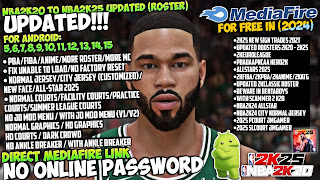


Comments
Post a Comment