GSI Installing
❓ Question: What's that BVN / BGN type thing?
Answer:
B means it's for A/B Partition (Dynamic Partition).
V = Vanilla (no Google apps, pure Android).
G = GApps (includes Play Store and Google services).
❓ Question: Is it compatible with all phones 100%?
Answer:
A GSI (Generic System Image) is designed for many Android devices, but not 100% of phones can run it.
GSIs work best on Treble-supported devices. If your device shows as compatible in the Treble Info app, you're good to go.
Estimate: About 90% of modern Android phones support GSIs.
❓ What is that A/B and Super Partition thing?
Answer:
- A/B partition devices: You flash the system image to one slot (
_aor_b). The device boots from the other slot while updating safely. - Super partition devices: You need enough space for the GSI. If not, delete some logical partitions to make room.
❓ What's the best ultra gaming ROM with +9999 RAM?
Answer:
None. Every ROM is built by different developers for different goals.
If there were a “perfect” ROM, there’d be no reason for anyone else to keep making custom ROMs.
⚠️ Commands You’ll Need
(Copy & paste as needed — order was randomized intentionally in the video)
Note: If you see _a or _b on your device, use the correct suffix in these commands.
fastboot delete-logical-partition product
fastboot delete-logical-partition product_a
fastboot delete-logical-partition product_b
fastboot delete-logical-partition product_a-cow
fastboot delete-logical-partition product_b-cow
fastboot delete-logical-partition system_ext_a
fastboot delete-logical-partition system_ext_b
fastboot erase system
fastboot flash system <system-image-file>
fastboot --disable-verification flash vbmeta <vbmeta.img>
fastboot reboot fastboot
fastboot reboot recovery
fastboot devices
❗ Note:
Skip the vbmeta command if your device is not using AVB (Android Verified Boot).
If the command gives an error, it's likely not required for your device.
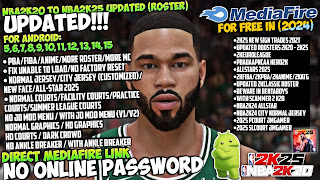


Comments
Post a Comment